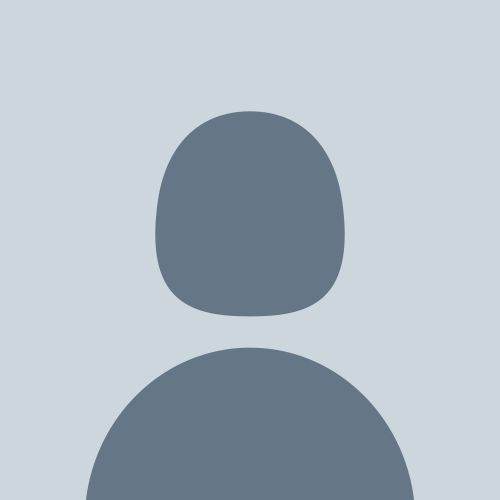Since 2010, OraERP is a Oracle Forums, Community of Oracle Professionals including Fusion/Cloud Application Consultants, Enterprise Architects, ERP Cloud, HCM Cloud, CX Cloud and OCI Experts, ERP Experts, Oracle Apps Functional Consultants, Apps DBAs, DBAs, Cloud DBAs, Digital Architect, PaaS Experts, IaaS, OCI Architects, Technical Consultants, Fusion Middleware Experts, SQL, PL/SQL Developers and Project Managers. Welcome to OraERP.com Social Community, a friendly and active community of Oracle Technology Professionals who believe that technology can ‘make the world a better place’. By joining Oracle ERP Community you will have the ability to Post Topics, Receive our Newsletter, subscribe to threads and access many other special features. Registration is Quick and Simple. Get unlimited access to Oracle Tutorials, Articles, eBooks, Tools and Tips .
Oracle Forum - The Knowledge Center for Oracle Professionals - Looking Beyond the Possibilities
›
Oracle Applications
›
Oracle Tutorials, Articles, eBooks, Tools & Tips

 Step By Step Upgrade from R12.2.0 to R12.2.4
Step By Step Upgrade from R12.2.0 to R12.2.4

 Step By Step Upgrade from R12.2.0 to R12.2.4
Step By Step Upgrade from R12.2.0 to R12.2.4
|
Step By Step Upgrade from R12.2.0 to R12.2.4
|
|
12-04-2014, 02:17 AM,
|
|||
|
|||
|
Step By Step Upgrade from R12.2.0 to R12.2.4
OS: Oracle Enterprise Linux-x64bit CPU’s-4 Memory:16GB No. Of Nodes:1(Both DBTier and AppsTier on Single Node) References: 1.Oracle E-Business Suite Release 12.2.4 Readme (Doc ID 1617458.1) 2.Oracle E-Business Suite Release 12.2: Consolidated List of Patches and Technology Bug Fixes (Doc ID 1594274.1) 3.Oracle E-Business Suite 12.2 Patching Technology Components Guide (Doc ID 1355068.1) 4. Applying the Latest AD and TXK Release Update Packs to Oracle E-Business Suite Release 12.2 (Doc ID 1617461.1) Step1: Apply Required Database Patches: Review Metalink Note 1594274.1, Oracle E-Business Suite Release 12.2: Consolidated List of Patches and Technology Bug Fixes, and apply all required patches for your database version. As I installed my R12.2 with startCD Version 12.2.0.47, I have all the updates (patches) belongs to 12.2.0.47 for my Database 11.2.0.3 and other Application Technology Software. So I need to apply patches belongs to 12.2.0.48 and also ![[Image: 8-26-2014-12-06-19-pm.png?w=503&h=242]](http://oracleappsdbar12.files.wordpress.com/2014/08/8-26-2014-12-06-19-pm.png?w=503&h=242) Footnote 6 – This database patch is no longer available. For a more recent version of this fix that also includes additional fixes, refer to Patch 19078951 and its associated footnote. Footnote 8 – This database patch is required to support the latest AD and TXK release update packs, as described in My Oracle Support Knowledge Document 1617461.1, Applying the Latest AD and TXK Release Update Packs to Oracle E-Business Suite Release 12.2. If Patch 17502060 was installed, you should roll it back before installing Patch 17693770 from My Oracle Support. Footnote 11 – If Patch 18259911 or Patch 17461865 was installed, you should roll it back before installing Patch 19078951 from My Oracle Support. Before applying 17693770 patch on 11.2.0.3 DB Home, rollback 17502060, and apply 17693770. Before applying 18116376 rollback 17047617 For patch 18259911 FOOTNOTE6 says that it is no longer available and we need to refer Patch 1907895. (We will apply this 19078951 after applying all patches) Before Applying 17875948 rollback 16587934 Before applying 19078951 rollback 14751895, 18259911, 17461865 DONT FORGET TO PERFORM POST INSTALL STEPS FROM PATCH README’s Click on this to get abstract for applying DB Patches on 11.2.0.3 Database Patches Applied on 11203 Step2: Let’s Apply Patches for 10.1.2 Oracle_Home(Forms Home) 2 ![[Image: 10122.png?w=425&h=240]](http://oracleappsdbar12.files.wordpress.com/2014/08/10122.png?w=425&h=240) Step 3:Web Tier and Utilities (OHS) 11.1.1.6 Patches and Bug Numbers —Only One Patch needs to be applied. Click on the this link to get Abstract for applying patches on Webtier Utilities1116Patch_Abstract Step4  atches for Oracle Fusion Middleware 11.1.1.6.0 atches for Oracle Fusion Middleware 11.1.1.6.0![[Image: funsion.png?w=536&h=103]](http://oracleappsdbar12.files.wordpress.com/2014/08/funsion.png?w=536&h=103) Click on the this link to get Abstract for applying patches on Fusion Middleware OH FusionOH1116 Step4: Oracle Weblogic Server 10.3.6.0 Patch Download and Unzip both the patches in the /d01/oracle/PROD/fs1/FMW_Home/utils/bsu/cache_dir ![[Image: weblogicdirectory.png?w=1000&h=376]](https://oracleappsdbar12.files.wordpress.com/2014/08/weblogicdirectory.png?w=1000&h=376) Open VNC and run bsu.sh ![[Image: bsu1.png?w=1000]](https://oracleappsdbar12.files.wordpress.com/2014/08/bsu1.png?w=1000) ![[Image: bsu2.png?w=738&h=477]](https://oracleappsdbar12.files.wordpress.com/2014/08/bsu2.png?w=738&h=477) In the Below Sceenshot click on Green Arrows pointing upwards doing so will apply patches on weblogic. Do it one after the other ![[Image: bsu5.png?w=1000&h=640]](https://oracleappsdbar12.files.wordpress.com/2014/08/bsu5.png?w=1000&h=640) ![[Image: bsu3.png?w=1000]](https://oracleappsdbar12.files.wordpress.com/2014/08/bsu3.png?w=1000) ![[Image: bsu4.png?w=1000]](https://oracleappsdbar12.files.wordpress.com/2014/08/bsu4.png?w=1000) Step5: Apply below patch If you haven’t already applied Consolidated Seed Table Upgrade Patch 17204589:12.2.0, then you must first apply Patch 17204589:12.2.0 on the run file system. Note: If you have upgraded to Release 12.2.0 using Consolidated Upgrade Patch 18007406:12.2.0 (CUP5) or Consolidated Upgrade Patch 17197281:12.2.0 (CUP4), then you can skip this step. Stop all Application tier services on the run file system. sh $ADMIN_SCRIPTS_HOME/adstpall.sh Start up only the Weblogic AdminServer service on the run file system. $ sh $ADMIN_SCRIPTS_HOME/adadminsrvctl.sh start Apply the consolidated seed table upgrade Patch 17204589:12.2.0 on the run file system using adop hotpatch mode. Copy the patch in /d01/oracle/PROD/fs_ne/EBSapps/patch $ adop phase=apply patches=17204589 hotpatch=yes ![[Image: firstpatch.png?w=1000&h=228]](https://oracleappsdbar12.files.wordpress.com/2014/08/firstpatch.png?w=1000&h=228) Step 6:Apply the Latest AD and TXK Delta Release Update Packs Download and unzip the following patches:
![[Image: adgrats.png?w=1000]](https://oracleappsdbar12.files.wordpress.com/2014/08/adgrats.png?w=1000) cp adgrants.sql from patch/admin directory to db tier and execute as below, this may take some time depends upon hardware. ![[Image: adpatch1.png?w=1000&h=426]](https://oracleappsdbar12.files.wordpress.com/2014/08/adpatch1.png?w=1000&h=426) ![[Image: adpatch2.png?w=1000]](https://oracleappsdbar12.files.wordpress.com/2014/08/adpatch2.png?w=1000) Before upgrade Version of EBS: ![[Image: before.png?w=1000]](https://oracleappsdbar12.files.wordpress.com/2014/08/before.png?w=1000) Step 7:Apply Patch 19259764:R12.FND.C (conditional). Note: This step is not applicable for new installation and upgrade customers who are applying the Oracle E-Business Suite Release 12.2.4 Release Update Pack. $ adop phase=apply patches=19259764 hotpatch=yes Step 8: Run fs_clone as below
 ath A from the metalink note 1617458.1- Upgrade and New Installation Customers upgrading to Oracle E-Business Suite 12.2.4 Release Update Pack ath A from the metalink note 1617458.1- Upgrade and New Installation Customers upgrading to Oracle E-Business Suite 12.2.4 Release Update PackSource the run edition applications environment. $ . Stop Weblogic AdminServer and Node Manager services. Applying the patch in downtime mode requires all application tier services to be down. Therefore, Weblogic AdminServer and Node Manager that were started previously when applying the latest Release Update Packs for AD and TXK for Release 12.2 need to be shut down. Stop Weblogic AdminServer service on the run file system. $sh $ADMIN_SCRIPTS_HOME/adadminsrvctl.sh stop Stop Node Manager service on the run file system. $sh $ADMIN_SCRIPTS_HOME/adnodemgrctl.sh stop Apply Oracle E-Business Suite 12.2.4 Release Update Pack Patch 17919161 on the run edition application environment, using downtime mode. $adop phase=apply apply_mode=downtime patches=17919161 Start all Application tier services on the run file system. $sh $ADMIN_SCRIPTS_HOME/adstrtal.sh Perform adop cleanup action. $adop phase=cleanup Synchronize the file systems using the command shown below. This action will copy the new run edition code and configuration to the other file system, to ensure that both file systems are in sync before applying patches using the regular adop cycle on the other file system. $ adop phase=fs_clone Post-Update Steps Note: If you are upgrading from Release 11i, 12.0.x or 12.1.x to Release 12.2.4, then you must continue with 12.2.0 post upgrade steps mentioned in the Upgrade guides before performing the below steps. Apply Oracle E-Business Suite Release 12.2.4 Online Help Apply Oracle E-Business Suite Release 12.2.4 Online Help Patch 17919162 merged with Patch 19290141 using adop hotpatch mode on the run file system. $ adop phase=apply patches=17919162,19290141 hotpatch=yes merge=yes This Finishes the R12.2.4 Upgrade from R12.2.0. ![[Image: r124.png?w=1000]](https://oracleappsdbar12.files.wordpress.com/2014/08/r124.png?w=1000) ![[Image: new-feature.png?w=1000]](https://oracleappsdbar12.files.wordpress.com/2014/08/new-feature.png?w=1000) Courtesy from http://balaoracledba.com/2014/08/26/step...o-r12-2-4/ |
|||
|
« Next Oldest | Next Newest »
|
Users browsing this thread:
Current time: 02-01-2026, 01:06 AM
Powered By MyBB, © 2002-2026 MyBB Group.