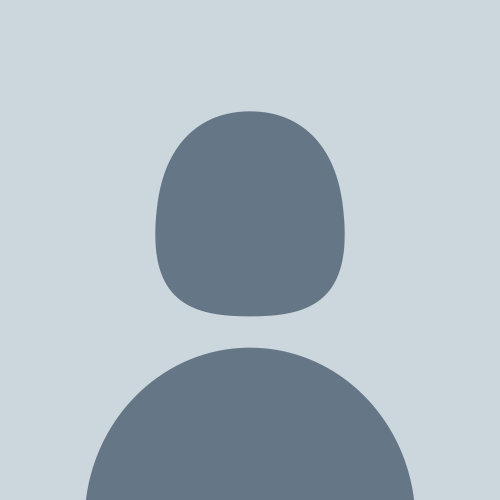Since 2010, OraERP is a Oracle Forums, Community of Oracle Professionals including Fusion/Cloud Application Consultants, Enterprise Architects, ERP Cloud, HCM Cloud, CX Cloud and OCI Experts, ERP Experts, Oracle Apps Functional Consultants, Apps DBAs, DBAs, Cloud DBAs, Digital Architect, PaaS Experts, IaaS, OCI Architects, Technical Consultants, Fusion Middleware Experts, SQL, PL/SQL Developers and Project Managers. Welcome to OraERP.com Social Community, a friendly and active community of Oracle Technology Professionals who believe that technology can ‘make the world a better place’. By joining Oracle ERP Community you will have the ability to Post Topics, Receive our Newsletter, subscribe to threads and access many other special features. Registration is Quick and Simple. Get unlimited access to Oracle Tutorials, Articles, eBooks, Tools and Tips .
Oracle Forum - The Knowledge Center for Oracle Professionals - Looking Beyond the Possibilities
›
Oracle Applications
›
Oracle E-Business Suite (EBS)
›
Oracle Financials

 Oracle Payable Open Interface Import
Oracle Payable Open Interface Import

 Oracle Payable Open Interface Import
Oracle Payable Open Interface Import
|
Oracle Payable Open Interface Import
|
|
01-30-2017, 05:28 PM,
|
|||
|
|||
|
Oracle Payable Open Interface Import
AP Invoice Interface is used with the creation of payable invoices in the Oracle System through Oracle Payable Open Interface Import. Standard Payable invoices are created in the system for the PO sent across to the supplier and invoice details received for the same.
Payable invoices can be created manually by entering from the Invoice screen but in business having recurring transactions opt for auto invoice creation. This mechanism involves populating the interface tables with the invoice table and run the payables import program to create the invoice. Table Details: AP Invoice Interface tables 1.AP_INVOICES_INTERFACE 2.AP_INVOICE_LINES_INTERFACE AP Invoice Base Tables: 1. AP_INVOICES_ALL 2.AP_INVOICE_DISTRIBUTIONS_ALL 3. AP_PAYMENT_SCHEDULES_ALL Error table: 1.AP_INTERFACE_REJECTIONS 2.AP_INTERFACE_CONTROLS Users can use the Payables Open Interface Import program to create Payables invoices from invoice data in the Payables Open Interface Tables. Payables Open Interface Tables need to be populated with invoice data from the following sources:
After the interface tables are populated users need to submit [/size]
Debugging Interface Errors After the interface program completes invoices will be created in the system. For the records failing the validations no invoices will be created and the records will be errored out in the interface. Some of the most fatal errors are [/size]
If the invoice level information is correct, Payables will validate all values at the line level, and the rejections report will list all line level problems. If a distribution is rejected, the whole invoice is rejected.You can correct the data in one of the following ways: [/size][/size]
Invoice Validation Once the Invoices have been created invoice validation needs to be done so that invoices can be processed further to make payments and transfer to GL. For this we need to either manually validate individual invoices from the Invoice Screen or run the Invoice Validation Program. This activity will validate the invoices and allow further processing, In case invoices fail in validation then the invoices will be put on hold . the user can see the hold details by pressing the "HOLDS" button on the invoice screen. at the backend hold details will be stored in the table : ap_invoice_holds This interface helps us to import vendor invoices into Oracle applications from external systems into Oracle Applications. Interface tables: 1] AP_INVOICES_INTERFACE This is the open interface table for importing AP Invoices from external sources and stores header information about invoices. Invoice data comes from sources including: [/size][/size]
There is one row for each invoice you import. Oracle Payables application uses this information to create invoice header information when Payables Open Interface program is submitted. Data in the AP_INVOICES_INTERFACE table used in conjunction with AP_INVOICE_LINES_INTERFACE table to create Payables Invoice, Invoice lines, Distributions and Schedule payments. Data in this table can be viewed and edited using ‘Open Interface Invoices’ window. The Payables Open Interface program validates each record in this interface table selected for import, and if the record contains valid data then the program creates a Payables Invoice. Important columns: INVOICE_ID (Required) : Unique identifier for this invoice within this batch. Same value should be populated in invoice’s lines in the AP_INVOICE_LINES_INTERFACE table to identify the data as belonging to the same invoice. INVOICE_NUM (Required) : Enter the invoice number that needs to be assigned to the invoice created in Payables from this record. INVOICE_TYPE_LOOKUP_CODE (Optional) : Type of invoice: Credit or Standard. INVOICE DATE (Optional) : Date of the invoice. If you do not enter a value, the system uses the date you submit Payables Open Interface Import as the invoice date. PO_NUMBER (Optional) : Purchase order number from PO_HEADERS.SEGMENT1. This column needs to be populated if invoice to be matched with an purchase order. VENDOR_ID & VENDOR_SITE_ID (Required) : VENDOR_ID is unique identifier for a supplier and VENDOR_SITE_ID is Internal supplier site identifier. Supplier of the invoice to be derived by value in one of the following columns in this table: VENDOR_ID, VENDOR_NUM, VENDOR_NAME, VENDOR_SITE_ID or PO_NUMBER. VENDOR_NUM & VENDOR_NAME (Optional) : Supplier number and name. You must identify the supplier by entering a value for one of the following columns in this table: VENDOR_ID, VENDOR_NUM, VENDOR_SITE_ID, VENDOR_SITE CODE, or PO_NUMBER. INVOICE_AMOUNT (Required) : Amount of the invoice. INVOICE_CURRENCY_CODE (Optional) : Currency code for the invoice. If you want to create foreign currency invoices, enter a currency code that is different from your functional currency. EXCHANGE_RATE (Optional) : This column is required if you enter a foreign currency code in the INVOICE_CURRENCY_CODE column and you enter User as the EXCHANGE_RATE_TYPE. TERMS_ID (Optional) : Internal identifier for the payment terms. DESCRIPTION (Optional) : Enter the description that you want to assign to the invoice created from this record. SOURCE (Required) : Source of the invoice data. If you import EDI invoices from the Oracle EDI Gateway, the source is EDI Gateway. For invoices you import using SQL*Loader, use a QuickCode with the type Source that you have defined in the QuickCodes window in Payables. 2] AP_INVOICE_LINES_INTERFACE This is the lines interface table for the AP Invoice Open Interface and it is used in conjunction with AP_INVOICE_INTERFACE table. AP_INVOICE_LINES_INTERFACE stores information used to create one or more invoice distributions. Note that one row in this table may create, during the import process, more than one invoice distribution. Important columns: INVOICE_ID (Required) :Enter the INVOICE_ID of the corresponding invoice in the AP_INVOICES_INTERFACE table. INVOICE_LINE_ID : This value is not required. You can enter a unique number for each invoice line of an invoice. LINE_NUMBER (Optional) : You can enter a unique number to identify the line. LINE_TYPE_LOOKUP_CODE (Required) : Enter the lookup code for the type of invoice distribution that you want Payables Open Interface Import to create from this record. The code you enter must be ITEM, TAX, MISCELLANEOUS, or FREIGHT. These lookup codes are stored in the AP_LOOKUP_CODES table. AMOUNT (Required) : The invoice distribution amount. If you are matching to a purchase order, the AMOUNT = QUANTITY_INVOICED x UNIT PRICE. If the total amount of all the invoice distributions does not equal the amount of the invoice that has the same INVOICE_ID, then Payables Open Interface Import will reject the invoice. Concurrent program: Payables Open Interface Import Parameters: Source: Choose the source of the invoices from the list of values. Use EDI Gateway, Credit Card, or a Source type QuickCode you defined in the Payables QuickCodes window. Group: To limit the import to invoices with a particular Group ID, enter the Group ID. The Group must exactly match the GROUP_ID in the Payables Open Interface tables. Batch Name: Payables groups the invoices created from the invoices you import and creates an invoice batch with the batch name you enter. You can enter a batch name only if you have enabled the Use Batch Control Payables option, and if you have enabled the Use Batch Control Payables option, you must enter a batch name. If you use a batch name and some invoices are rejected during the import process, you can import the corrected invoices into the same batch if you enter the exact batch name during the subsequent import. Hold Name: If you want to place all invoices on hold at the time of import, enter an Invoice Hold Reason. You can define your own hold reasons in the Invoice Approvals window. Hold Reason: Payables displays the Invoice Hold Reason Description. GL Date: If you want to assign a specific GL Date to all invoices, enter a GL Date. If you do not enter a value here, the system will assign a GL Date based on the GL Date Payables option. Purge: Enter Yes if you want Payables to delete all successfully imported invoice records that match the Source and Group ID of this import. Payables does not delete any invoice data for which it has not yet created invoices. If you want to purge later, you can use the Payables Open Interface Purge Program. Steps: 1] Firstly, let’s get a unique number to be used as INVOICE_ID to the invoice to be imported. This method ensures that each invoice has a unique INVOICE_ID assignment. select ap_invoices_interface_s.nextval from dual; NEXTVAL ------------- 132277 2] Then, create records in the Invoice Open Interface tables through SQL queries. insert into AP_INVOICES_INTERFACE ( invoice_id, invoice_num, vendor_id, vendor_site_id, invoice_amount, INVOICE_CURRENCY_CODE, invoice_date, DESCRIPTION, PAY_GROUP_LOOKUP_CODE, source, org_id ) values ( 132277, 'INV100', '7124', '11792', 1200.00, 'USD', to_date('01-31-2010','mm-dd-yyyy'), 'This Invoice is created for test purpose', 'WUFS SUPPLIER', 'Manual Invoice Entry', 81 ); insert into AP_INVOICE_LINES_INTERFACE ( invoice_id, line_number, line_type_lookup_code, amount ) values ( 132277, 1, 'ITEM', 1200.00 ); 3] You can go to Payables > Invoices > Entry > Open Interface Invoices to check the details of Invoice and Invoice Lines from the front end. If required you can do any modifications here. Alternatively you can use these forms to put invoice data in AP_INVOICES_INTERFACE and AP_INVOICE_LINES_INTERFACE tables. 4] Go to the front end and run the concurrent program “Payables Open Interface Import” to submit a request for Invoice Import. [/size][/size] ![[Image: payables-open-interface-import-concurren...=500&h=151]](http://imdjkoch.files.wordpress.com/2010/08/payables-open-interface-import-concurrent-program.jpg?w=500&h=151) [size=undefined][size=undefined] Output: [/size][/size] ![[Image: output-of-payables-open-interface-import...=500&h=261]](http://imdjkoch.files.wordpress.com/2010/08/output-of-payables-open-interface-import.jpg?w=500&h=261) output of Payables Open Interface Import [size=undefined][size=undefined] 5] The imported invoice becomes available for review in Invoices Workbench. [/size][/size] ![[Image: interface-invoice-through-invoice-banch.jpg?w=500&h=273]](http://imdjkoch.files.wordpress.com/2010/08/interface-invoice-through-invoice-banch.jpg?w=500&h=273) Interface Invoice through Invoice Bench AP_INTERFACE_REJECTIONS stores information about invoice data from the AP_INVOICES_INTERFACE and AP_INVOICE_LINES_INTERFACE tables which could not be processed by Payables Open Interface Import. SELECT * FROM AP_INTERFACE_REJECTIONS 1) Explain the Interface process. Answer The interface process starts with uploading the legacy data, which is in the form of flat file to the temporary table, and validating the data in the temporary. After that the data to be transferred to the Interface tables. From there by running the Customer Open Interface concurrent program, the data that is in the interface tables are transferred to main tables. 2) What are the various tables involved in AP Interface? Answer AP_INVOICES_INTERFACE AP_INVOICE_LINES_INTERFACE 3) What is the program used to import invoices from interface tables? Answer - Payables Open Interface Import 4) What the various validation to be done before transferring data from temporary table to interface tables? Answer The various type of validations are: Not null validation: few columns like - Invoice Number, - Invoice Date, - Currency Code etc should not null Data Type Validation: - Invoice Amount - Invoice Date Business Validation: - Is the GL date in open period? GL_PERIOD_STATUSES - Invoice number is not repeating - Invoice distribution total should match with Invoice header amount Generation of CCID GET_CCID 5) What cases do you use Mapping? How did you achieve mapping functionality? Give some examples? 6) How can achieve that either complete files is inserted or complete file is rejected; while inserting into Open Interface tables? 7) Can you give segment values or CCID while inserted records into AP_INVOICE_LINES_INTERFACE table? 8) Does the records in the Interface table get auto-purged after getting successfully imported into base tables? Ans) No. We have run Payables Open Interface Purge 9) What are the errors encoutered while Importing Invoices? |
|||
|
12-24-2019, 01:26 PM,
|
|||
|
|||
|
RE: Oracle Payable Open Interface Import
geartreatinggeneralizedanalysisgeneralprovisionsgeophysicalprobegeriatricnursegetintoaflapgetthebouncehabeascorpushabituatehackedbolthackworkerhadronicannihilationhaemagglutininhailsquallhairyspherehalforderfringehalfsiblingshallofresidencehaltstatehandcodinghandportedheadhandradarhandsfreetelephone hangonparthaphazardwindinghardalloyteethhardasironhardenedconcreteharmonicinteractionhartlaubgoosehatchholddownhaveafinetimehazardousatmosphereheadregulatorheartofgoldheatageingresistanceheatinggasheavydutymetalcuttingjacketedwalljapanesecedarjibtypecranejobabandonmentjobstressjogformationjointcapsulejointsealingmaterial journallubricatorjuicecatcherjunctionofchannelsjusticiablehomicidejuxtapositiontwinkaposidiseasekeepagoodoffingkeepsmthinhandkentishglorykerbweightkerrrotationkeymanassurancekeyserumkickplatekillthefattedcalfkilowattsecondkingweakfishkinozoneskleinbottlekneejointknifesethouseknockonatomknowledgestate kondoferromagnetlabeledgraphlaborracketlabourearningslabourleasinglaburnumtreelacingcourselacrimalpointlactogenicfactorlacunarycoefficientladletreatedironlaggingloadlaissezallerlambdatransitionlaminatedmateriallammasshootlamphouselancecorporallancingdielandingdoorlandmarksensorlandreformlanduseratio languagelaboratorylargeheartlasercalibrationlaserlenslaserpulselatereventlatrinesergeantlayaboutleadcoatingleadingfirmlearningcurveleavewordmachinesensiblemagneticequatormagnetotelluricfieldmailinghousemajorconcernmammasdarlingmanagerialstaffmanipulatinghandmanualchokemedinfobooksmp3lists nameresolutionnaphtheneseriesnarrowmouthednationalcensusnaturalfunctornavelseedneatplasternecroticcariesnegativefibrationneighbouringrightsobjectmoduleobservationballoonobstructivepatentoceanminingoctupolephononofflinesystemoffsetholderolibanumresinoidonesticketpackedspherespagingterminalpalatinebonespalmberry papercoatingparaconvexgroupparasolmonoplaneparkingbrakepartfamilypartialmajorantquadruplewormqualityboosterquasimoneyquenchedsparkquodrecuperetrabbetledgeradialchaserradiationestimatorrailwaybridgerandomcolorationrapidgrowthrattlesnakemasterreachthroughregionreadingmagnifierrearchainrecessionconerecordedassignment rectifiersubstationredemptionvaluereducingflangereferenceantigenregeneratedproteinreinvestmentplansafedrillingsagprofilesalestypeleasesamplingintervalsatellitehydrologyscarcecommodityscrapermatscrewingunitseawaterpumpsecondaryblocksecularclergyseismicefficiencyselectivediffusersemiasphalticfluxsemifinishmachiningspicetradespysale stunguntacticaldiametertailstockcentertamecurvetapecorrectiontappingchucktaskreasoningtechnicalgradetelangiectaticlipomatelescopicdampertemperateclimatetemperedmeasuretenementbuildingultramaficrockultraviolettesting |
|||
|
|
|
« Next Oldest | Next Newest »
|
| Possibly Related Threads… | |||||
| Thread | Author | Replies | Views | Last Post | |
| Oracle Subledger Accounting new Features in EBS Release R12 | Sneha Rahul | 11 | 21,662 |
03-10-2025, 06:58 PM Last Post: Casinosbew |
|
| Oracle E-Business Suite won't import all data using the configured spreadsheet | blueben_jamin | 0 | 4,279 |
06-01-2021, 08:51 PM Last Post: blueben_jamin |
|
| Oracle Project Budget Details | Abdelrahman.Fouad | 0 | 7,688 |
06-21-2020, 11:01 PM Last Post: Abdelrahman.Fouad |
|
| Run Oracle E-Business Suite on Oracle Cloud | MM Ifan | 0 | 11,155 |
01-12-2020, 12:14 AM Last Post: MM Ifan |
|
| Oracle VAT Implementation | admin | 2 | 20,847 |
12-24-2019, 02:51 PM Last Post: viggora |
|
| International public sector accounting standards using Oracle EBS | shaz.rashid@gmail.com | 2 | 15,435 |
12-24-2019, 01:09 PM Last Post: viggora |
|
| Payments to Financing House In Oracle R12 | nisarwangde | 3 | 7,871 |
12-24-2019, 01:07 PM Last Post: viggora |
|
| Duplicated entry in Oracle General Trial Balance | eimis | 2 | 20,410 |
12-24-2019, 12:27 PM Last Post: viggora |
|
| R12 Oracle Property Manager | MKardaris | 2 | 21,243 |
12-24-2019, 11:59 AM Last Post: viggora |
|
| Migrating Oracle Financial Apps | sunny101 | 4 | 21,980 |
12-24-2019, 11:56 AM Last Post: viggora |
|
Users browsing this thread:
Current time: 02-28-2026, 01:32 PM
Powered By MyBB, © 2002-2026 MyBB Group.