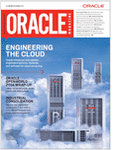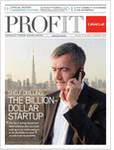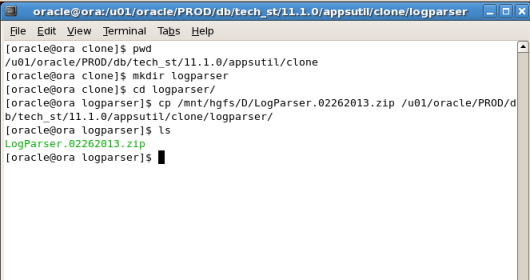Posted by Kashif Manzoor on 12th January 2014
In this ebook, I am covering installation of Oracle EBS 12.2 with following:
- Redhat Linux, you can refer earlier ebook EBS R12.1.1 installation
- Pre-requisite for Installation of R12.2
- Preparation of stage from media downloaded from e-delivery.oracle.com
- Installation of Oracle eBS R12.2.0
this is a base installation, will cover how to install R12.2.2 patch and few other patches like enabling online patchin, Apply AD and TXK RUP etc, Feel free to provide your inputs/comments.
Tags: EBS R12.2, Install R12.2, Installation
Posted in R12.2 | No Comments »
Posted by Kashif Manzoor on 25th July 2013
Preparation of clone for Production eBusiness suite is a day to day work for Apps DBAs in any organization and also time consuming exercise. Sometime Functional/Development team will raise daily request to prepare fresh clone or even Oracle Support Analyst will release any solution through raised SR with the pre-set note that apply solution on fresh clone of Production. During the cloning process if error occurs due to any factor Apps DBA has to drill down to different locations to read out error logs and understand the reason for failure, it is quite time consuming and effort taking work.
Oracle Proactive Support Team has released new utility to consolidate error information from clone log files from various locations into an HTML report. A cloning activity may generate up to a dozen separate log files. This new Log Parser utility will allow you to view relevant snippets of each log at one time. Additionally the Log Parser will do some basic configuration and health checks of the environment and also may provide leads to solving problems. Major benefits of using this utility are:
- Save time and efforts: will reduce considerable time and efforts to validating clone logs during clone process- Consolidates over 12 cloning log file types in a single HTML report!
- Quick Fix of errors – Parses log file; exposes log snippets showing errors & warnings
- Links solutions to key error messages in My Oracle Support content, for instant error-fix recommendations
As of now Clone Log Parser utility is available for:
- 11i (11.5.9+)
- R12 (12.0.x, 12.1.x)
Log Parser will consolidate error logs on all cloning, oraInventory and relinking logs in the following sequence.
- StageDBTier.log
- StageAppsTier_.log
- ApplyDBTier.log
- ApplyDatabase.log
- ApplyDBTechStack.log
- ApplyAppsTechStack.log
- ApplyAppsTier.log
- CloneContext.log
- make_.log, make.log
- adconfig.log
- ohclone.log
- adcrdb_.txt
- NetServiceHandler.log
- setup_stubs.log
- Central/Global oraInventory/logs directory and all sub-directories,
for any files with a .err, .log or .txt extension
Following are the main log files locations; DBAs usually refer to identify any error from these files:
Preclone (adpreclone.pl) log files in source instance
- Database Tier-$ORACLE_HOME/appsutil/log/$CONTEXT_NAME/(StageDBTier_<time>.log)
- Apps Tier – $INST_TOP/apps/$CONTEXT_NAME/admin/log/ (StageAppsTier_<time>.log)
Post-Clone (Adcfgclone.pl) log files in target instance
- Database Tier- $ORACLE_HOME/appsutil/log/$CONTEXT_NAME/ApplyDBTier_<time>.logApps Tier
- $INST_TOP/apps/$CONTEXT_NAME/admin/log/ApplyAppsTier_<time>.log
Installation of Clone Parser utility is very simple, no specific configuration requires, will follow 3 steps….unzip, run, view report
Download from Oracle My Support note E-Business Suite Clone Log Parser Utility (Rapid Clone)[VIDEO] (Doc ID 1447553.1) and install separately on db tier and apps tier separately through unzip utility.

After download, you can install simply unzipping to specified directory as per note, it is very important installation must be done as per specified path.

Now you can unzip the file on the directory like $ORACLE_HOME/appsutil/clone by creating $ORACLE_HOME/appsutil/clone/LogParser/
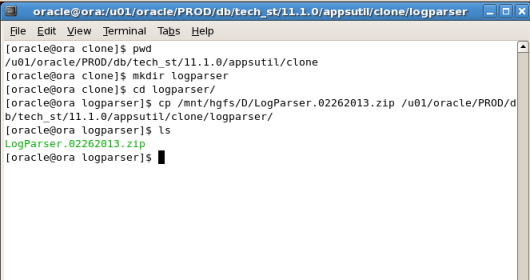
We need to install separate Clone Log Parser utility for the dbTier and appsTier. for apps tier unzip LogParser.zip into <COMMON_TOP>/clone/


EndNote:
E-Business Suite Clone Log Parser Utility (Rapid Clone)[VIDEO] (Doc ID 1447553.1)
Tags: clone, Installation, log parser
Posted in AOL, Installation | No Comments »
Posted by Kashif Manzoor on 8th December 2012
In continuation of my previous post How to install Redhat Linux for Oracle eBusiness Suite R12.1.1
Following updates are done in the document v1.1
- Redhat Linux Installation
- Pre-requisite/Preparation for Oracle eBusiness suite R12.1.1
- Readiness with Oracle EBS R12 software from Media or eDelivery
- Installation of Oracle eBusiness suite R12.1.1
You can download from http://www.oraerp.com/Thread-Installation-of-Oracle-eBusiness-Suite-R12-1-1 and don’t forget to share your feedback/comments to improve this document.
Tags: EBS, ebusiness suite, Installation, Oracle R12, R12.1.1
Posted in Installation | No Comments »
Posted by Kashif Manzoor on 12th August 2012
Long back I was doing Redhat Linux installation for myself on server or on Laptop with VMware and noted down all steps in my personal word docs; just thought to rearrange them and will publish here for community folks so what you will be getting in this doc is a typical RHEL 5 (Red Hat Enterprise Linux 5) installation.
It should be a good start for you, particularly who want to create his own environment for practise and learning and off course you can advance this process as per your environment and requirements.
In this document step by step installation with screenshots is covered with pre-requisite required for Oracle eBusiness suite R12.1.1 as per My Oracle Support note ID 761564.1
To download complete doc, please check below link…
www.oraerp.com/Thread-How-to-install-Red-Hat-Enterprise-Linux-for-Oracle-eBusiness-Suite-R12-1-1
Tags: Installation, Linux, R12, Red Hat, RHEL
Posted in Installation | No Comments »