Posted by Kashif Manzoor on July 25th, 2013
Preparation of clone for Production eBusiness suite is a day to day work for Apps DBAs in any organization and also time consuming exercise. Sometime Functional/Development team will raise daily request to prepare fresh clone or even Oracle Support Analyst will release any solution through raised SR with the pre-set note that apply solution on fresh clone of Production. During the cloning process if error occurs due to any factor Apps DBA has to drill down to different locations to read out error logs and understand the reason for failure, it is quite time consuming and effort taking work.
Oracle Proactive Support Team has released new utility to consolidate error information from clone log files from various locations into an HTML report. A cloning activity may generate up to a dozen separate log files. This new Log Parser utility will allow you to view relevant snippets of each log at one time. Additionally the Log Parser will do some basic configuration and health checks of the environment and also may provide leads to solving problems. Major benefits of using this utility are:
- Save time and efforts: will reduce considerable time and efforts to validating clone logs during clone process- Consolidates over 12 cloning log file types in a single HTML report!
- Quick Fix of errors – Parses log file; exposes log snippets showing errors & warnings
- Links solutions to key error messages in My Oracle Support content, for instant error-fix recommendations
As of now Clone Log Parser utility is available for:
- 11i (11.5.9+)
- R12 (12.0.x, 12.1.x)
Log Parser will consolidate error logs on all cloning, oraInventory and relinking logs in the following sequence.
- StageDBTier.log
- StageAppsTier_.log
- ApplyDBTier.log
- ApplyDatabase.log
- ApplyDBTechStack.log
- ApplyAppsTechStack.log
- ApplyAppsTier.log
- CloneContext.log
- make_.log, make.log
- adconfig.log
- ohclone.log
- adcrdb_.txt
- NetServiceHandler.log
- setup_stubs.log
- Central/Global oraInventory/logs directory and all sub-directories,
for any files with a .err, .log or .txt extension
Following are the main log files locations; DBAs usually refer to identify any error from these files:
Preclone (adpreclone.pl) log files in source instance
- Database Tier-$ORACLE_HOME/appsutil/log/$CONTEXT_NAME/(StageDBTier_<time>.log)
- Apps Tier – $INST_TOP/apps/$CONTEXT_NAME/admin/log/ (StageAppsTier_<time>.log)
Post-Clone (Adcfgclone.pl) log files in target instance
- Database Tier- $ORACLE_HOME/appsutil/log/$CONTEXT_NAME/ApplyDBTier_<time>.logApps Tier
- $INST_TOP/apps/$CONTEXT_NAME/admin/log/ApplyAppsTier_<time>.log
Installation of Clone Parser utility is very simple, no specific configuration requires, will follow 3 steps….unzip, run, view report
Download from Oracle My Support note E-Business Suite Clone Log Parser Utility (Rapid Clone)[VIDEO] (Doc ID 1447553.1) and install separately on db tier and apps tier separately through unzip utility.

After download, you can install simply unzipping to specified directory as per note, it is very important installation must be done as per specified path.

Now you can unzip the file on the directory like $ORACLE_HOME/appsutil/clone by creating $ORACLE_HOME/appsutil/clone/LogParser/
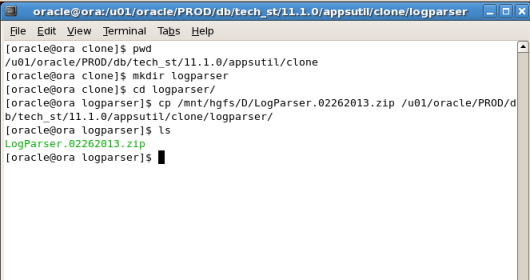
We need to install separate Clone Log Parser utility for the dbTier and appsTier. for apps tier unzip LogParser.zip into <COMMON_TOP>/clone/


EndNote:
E-Business Suite Clone Log Parser Utility (Rapid Clone)[VIDEO] (Doc ID 1447553.1)
Tags: clone, Installation, log parser
Posted in AOL, Installation | No Comments »
Posted by Kashif Manzoor on July 19th, 2013
Mike Dietrich from Oracle and his team have shared very informative and detailed presentation of 492 slides for Oracle Database 12c.
- The brand new Parallel Upgrade including new Pre/Post-Upgrade-Fix-Ups
- The new Full Transportable Export/Import Feature
- Obviously Oracle Multitenant, which got talked about a lot as Pluggable Databases or Container Databases before
- Plenty of new parameters, cool and very helpful features and much more …
- Download the slides Upgrade, Migrate and Consolidate to Oracle Database 12c
https://blogs.oracle.com/UPGRADE/entry/finally_oracle_database_12c_is
Following is the Agenda of presentation:
- Introduction & Overview
- General Preparation Steps Upgrade & Migration Cases
- Fallback Strategies
- Introduction & Overview
- Upgrade, Migrate and Consolidate to Oracle Database 12c 2
- Performance Management
Oracle 12c Upgrade and Migration Paths:

Tags: 12c, instllation
Posted in Database 12c | No Comments »
Posted by Kashif Manzoor on June 26th, 2013

Finally long-awaited Oracle 12c database is now available for download, according to the Oracle’s website. You can find initial announcement of Oracle Database 12c during OpenWorld 2012 from my previous blog Recap of OpenWorld 2012
Formal product details as per Oracle website:
 |
Consolidating multiple databases with Oracle Multitenant |
 |
Automatically optimizing data storage and compression according to usage patterns |
 |
Providing continuous access with Oracle’s Maximum Availability Architecture |
 |
Securing enterprise data with comprehensive defense-in-depth strategy |
 |
Simplifying in-database analysis of Big Data |
 |
Efficient database management using Enterprise Manager Cloud Control |

Oracle product info from following link:
http://www.oracle.com/technetwork/database/enterprise-edition/overview/index.html
You can also find following white papers;
Tags: 12c, Oracle Database
Posted in Database 12c | No Comments »
Posted by Kashif Manzoor on June 23rd, 2013
Oracle eBusiness R12 Inventory Analyzer is a script delivered by eBusiness suite Support team for quick health checkup of most common Inventory issues usually facing by different customers, this will enable Support team to understand the basic footprint environment.
The eBusiness Inventory Analyzer sql script will review generally following:
- Inventory setup,
- Patch levels,
- Runtime tables,
- Profiles,
- Settings,
- Configurations
It also provides helpful feedback and references on Best Practices for areas of disquiet on eBusiness Inventory module. Inventory Analyzer script does not replace existing available diagnostics, health checks, or wizards; however it is a good new addition to help in managing the overall health of Inventory Module. Many of existing scripts are combined in Inventory Analyzer as one validation script.
Let’s have a look of this tool, how to execute, we will go through step by steps
1-Down Load from MOS Note: Inventory Analyzer : Health Check For Common Inventory Data Issues, Critical Patches, And Setups [ID 1499475.1]
2-Place into your application node at custom top like xxcustom through toad ftp or winscp.

3-connect to sql and go to your custom location and run the SQL Inventory Analyzer script.



4- eBusiness Inventory Analyzer will create file with the name of inv_analyzer_<host> _<instance>_2013-Jun-23

5-ftp output of Inventory Analyzer to your local machine and open it. First part of report will show the table of contents


In this example under Critical/Recommended Patches section, this report is showing priority patches which are missing on the environment and should be applied. You can go through Abstract column of each patch descriptions.


Under Data issues section, we can see highlighted issues are on serial no 6 Lot number with leading/trailing spaces issue exists and on serial no 19 Negative TRANSACTION_SOURCE_ID and even this script will analyze the Performance of the modules, you can refer Performance section with the suggestion to what action should be performed.

References:
MOS Note: Inventory Analyzer : Health Check For Common Inventory Data Issues, Critical Patches, And Setups [ID 1499475.1]
Tags: health check, Inventory, Inventory Analyzer
Posted in Inventory | No Comments »
Posted by Kashif Manzoor on May 24th, 2013
I am happy to share with all of you that I have received Oracle ACE Award from Oracle Corporation this Friday  morning… a very pleasant and lovely day!
morning… a very pleasant and lovely day!
I am really honored to receive this Award and this is something that makes me very delighted, thanks for everyone my family, friends, colleagues and oracle tech community for their support. I am the 1st from UAE to receive Oracle ACE…….
You can get more info about Oracle ACE Program, it is a way for Oracle to acknowledge not only technical skills but also personal engagement with the Oracle Community and Technology overall.
What to write more ……. Now I am in the list of Oracle ACEs, i use to follow them for oracle tech solutions… It’s a really honor to be part of this group and I’m glad to be there.
Thank you so much to Oracle ACE program for considering me to be awarded! Today I am more committed than ever to the Oracle community that has brought me so much joy and success.
My Oracle ACE profile Kashif Manzoor
Tags: Oracle ACE
Posted in Experience | No Comments »
Posted by Kashif Manzoor on April 30th, 2013
What is a Load Balancer?
Hardware or software which assigns workload to a set of servers in order to optimally use computing resources A server load balancer intercepts traffic destined for a site/application, and redirects it to various machines in the cluster as per method load-balancing. This optimizes use of system resources, resulting in higher performance, availability and scalability. Load balancers are recommended for mission-critical enterprise deployments of web-based applications such as Oracle E-Business Suite.
A load balancer consists of a virtual server which comprises an IP address and port. This virtual server is bound to a number of physical services in a server farm. A client sends a request to the virtual server, which then selects a server in the server farm and directs this request to the selected physical server.
We can outline the major functions of a server load balancer:
- Intercepts network traffic destined for a site.
- Splits the traffic into individual requests and decides which machines in the cluster are to receive these requests.
- Maintains a watch on the available machines, ensuring that they are responding to the traffic; if they are not, they are taken out from the load-balancing pool so that traffic can be routed to the machines that are available.
- Provides redundancy by employing more than one machine for fail-over scenarios.
- Provides context-aware load distribution, so that applications that need to maintain session-persistent connections do not fail. This feature of load balancer is very important for Oracle E-Business Suite as the various modules require session-persistent connections. To support this feature, the load balancer reads the cookies set on each request made by the client, and, based on the information in the cookie, it can rewrite the header information, then send the request to the appropriate machine in the cluster, where its session is maintained.
When is a Load Balancer required?
When we experience increase in user volumes- max utilization, need to add more resources to effectively service users.
When you wish to implement scalability and fault tolerance
A load balancer is essential when you have more than one application tier in an instance where at least 2 of the application tiers share a common entry point. You can have multiple application tiers without a load balancer but they must have an independent entry point.
What are the different types of Load Balancers?
- Hardware HTTP load balancers (recommended)
- DNS load balancers – network layer (Limitations include: unpredictable load distribution, DNS caching issues by the browser, lack of fault tolerance. Requires OC4J clustering)
- Software HTTP load balancers (not recommended)–(Limitations include: Most software packages cannot handle large sites or complex networks. Packages that will support larger systems require an abundant amount of hardware.)
Tags: Load Balancer, R12
Posted in AOL, Installation | No Comments »
Posted by Kashif Manzoor on March 30th, 2013
A lot went on this week at MEOUG Majlis 2013 Annual Conference held on March 25-26, 2013 at Westin, Dubai UAE, 250+ attendees, 30+ end users success stories and quite a few shiny, new products highlights from Cliff Godwin, SVP Oracle. There was a very good session on empowering people with special needs from ‘Manzil’ organization…a destination, a home, a hope, for a day of community service along with Majlis, it was really very impressive to see how Dr. Ayesha and her team is managing school of special needs.
250+ attendees, 30+ end users success stories and quite a few shiny, new products highlights from Cliff Godwin, SVP Oracle. There was a very good session on empowering people with special needs from ‘Manzil’ organization…a destination, a home, a hope, for a day of community service along with Majlis, it was really very impressive to see how Dr. Ayesha and her team is managing school of special needs.
This year MEOUG Majlis 2013 was the most successful event so far in the history of MEOUG, 400+ individual registered online to attend the conference. We all as part of MEOUG board were very excited and put all possible efforts to arrange this event, starting from planning of each and every activity, agenda preparation, conference logistics, follow for the new customer success stories, in a short time was a challenge but really would like to pass my gratitude to all MEOUG Board and Oracle Dubai office Marketing team for such a breathtaking experience. There was a surprise for me this year in the opening ceremony of Majlis to get Appreciation Certificate…..:)
Entire day went to different breakout session starting from R12 Upgrade success story from Dubai eGovernment to dedicated Health Care session, Oracle BI, Oracle Fusion Applications, Oracle Retail, Java and in the day end was ‘Voice of Oracle Users’. A dedicated session for end users to get feedback on different Oracle technology areas. A tiring day was over and started getting ready for 2nd day and during 2nd day; I was also speaking on a rapid and cost effective Oracle eBusiness suite R12 upgrade. 2nd day we have also got good crowd, 100+ attendees. Started with Proactive support workshop session from Oracle Proactive support team, my session also went good and got a good feedback from attendees as session was focusing how companies can go for Upgrade project as internal organizational initiative. Last session of MEOUG Majlis was technology focus from Oracle E-Business Suite Release from Nadia Bendjedou, Senior Director, Oracle. As always Nadia’s session was worth listening. Finally with the closing remarks and group photo of conference attendees brings end to the MEOUG Majlis 2013, full 2 days with Oracle Roadmap, User Case Studies and networking with Middle East oracle user’s community.
Posted in Experience, MEOUG | No Comments »
Posted by Kashif Manzoor on March 24th, 2013
MEOUG’s Annual Conference Majlis is back and I got an opportunity to speak during Middle East Oracle User Group (MEOUG) Majlis 2013 Annual conference scheduled to

be held on 25-26 March 2013 at Westin, Dubai, UAE.
My session will be covering secrets and rapid upgrade of successful R12 project.
If you are going to be in MEOUG Majlis , please join my session.
Middle East Oracle User Group (MEOUG) – an Independent Oracle User group will hold its Annual Conference MEOUG MAJLIS. An exciting day of Oracle Roadmap, User Case Studies, SIG meetings and Round table.

Posted in Experience, MEOUG | No Comments »
Posted by Kashif Manzoor on March 2nd, 2013
How to troubleshoot when Oracle eBusiness Suite Concurrent Request shows “Inactive NoManager”

Navigation Path to go to Concurrent Manager
System Administrator Responsibility -> Concurrent -> Manager ->
• Administer Form -> Verify the Concurrent Managers Status
Now Login into your apps node where concurrent program is is and you can verify with command
ps –ef | FNDLIBR process
Start Concurrent Manager through adcmctl.sh
Ensure All Managers are running now.
Posted in AOL | No Comments »
Posted by Kashif Manzoor on February 16th, 2013
Oracle ATG team recently released through webcast few more details about R12.2 deployment and administration changes.
Planned Features for Oracle eBusiness Suite R12.2
Native Technology Stack Installation availability that means Transparent integration with
Oracle Universal Installer, Silent-mode calls to install and configure Oracle Database 11.2, WebLogic Server (WLS) and Oracle HTTP Server (OHS) and Selective AutoConfig integration
Out-of-the-box RAC Install availability with following features:
- RMAN Database Restore
- Simplifies Integration with Grid Infrastructure
- Seamless integration with different storage methods (OCFS2, NFS, etc)
- Faster integration with Automatic Storage Management (ASM)
Dual File System availability, which will: Enables Online Patching, Installs 2 File Systems which allow replacing files with minimum downtime and Improves High Availability, Dual Port Pool configuration and easy port assignments. This will also allow port customization in runtime and patching file systems.


Optional 11g Oracle Home for Upgrades will allows integration with an existing 11gR2 Oracle Home to simplifies Technology Stack Upgrade & reduces Upgrade time. There will be check list option to select during Database Node Configuration to “Use existing Oracle Home (No New Database Home Install)”
Native Fusion Middle Ware Cloning will:
- Uses native Fusion Middleware tools to clone WLS & OHS Homes
- No longer needed to copy the FMW Home files
- FMW is automatically packaged into clone directory during preclone
In 12.2, Autoconfig has a reduced role in the configuration of OHS and WLS. The remaining configurations performed by Autoconfig stay the same.
Previous post on Oracle eBusiness Suite R12.2 are:
A Journey from Oracle E-Business Suite R12.1 to R12.2
E-business Suite R12.2 – No More Downtime
E-Business Suite 12.2 – Online Patching Cycle
Posted in R12.2 | No Comments »


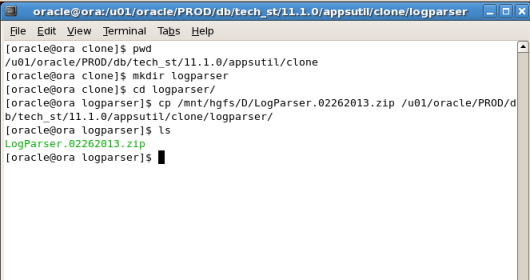





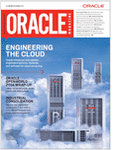
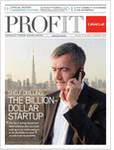















 morning… a very pleasant and lovely day!
morning… a very pleasant and lovely day!





